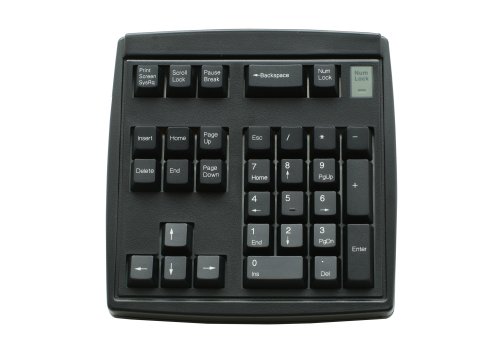Wireless Numeric Keypad, JOYEKY Aluminum Bluetooth Number Pad 34-Keys External Number Keyboard Shortcut Keypad Data Entry Compatible iMac, MacBook Air, MacBook Pro, MacBook, and Mac Mini etc
Score By Feature
OveReview Final Score
Product Description
Questions & Answers
I'm not certain. I've had a lot of issues with it acting as the arrows and stopping the numbers. This product has let me down, and I'm sorry I chose this brand.
A power LED indicator is not included with this number pad. However, while charging, the red LED light will flash and then turn off when the keyboard is fully charged. If you press the pairing button, you will be prompted to pair your device with Bluetooth. The blue LED light is not flashing, however. This indicates that the keyboard is powerless and must be recharged.
I'm not sure how long it takes, but I find that it goes into sleep mode far too quickly for my liking; I frequently use the number keypad, and waiting for it to reconnect bothers me, even if it isn't long.
The numbers and letters on the keys are grey and, to be honest, difficult to read. To match my Mac keyboard, I'd like a black one with white letters.
Selected User Reviews For Wireless Numeric Keypad, JOYEKY Aluminum Bluetooth Number Pad 34-Keys External Number Keyboard Shortcut Keypad Data Entry Compatible iMac, MacBook Air, MacBook Pro, MacBook, and Mac Mini etc
During a recent business trip to Asia, I had an old Bluetooth keypad that required AA batteries that suddenly stopped working with my MacBook Pro. Because I use spreadsheets frequently and do a lot of data entry, it became intolerably inconvenient, so I looked for a replacement and settled on the minimalistic Satechi keypad, which is nice but lacks some of the extra features that my old keypad had. br>br>After looking at dozens of different keypads on Amazon, I decided to give this one a try because it had extra features like arrow keys (which are actually quite useful when jumping around cells on a spreadsheet), was Bluetooth (I didn't want the USB dongle type connection), had a built-in chargeable battery, and aesthetically matched the look of the MBP in the Space Grey color. br>br>It does everything I need it to do just fine, and I don't use the Screen Capture or Calculator functions, so the buttons not working on MacOS isn't a big deal. The buttons are responsive, and while the key mechanism differs from that of the MBP, this isn't a problem for me, and I enjoy typing on it. br>br>I like having dedicated arrow keys because they're set up similarly to the extended keyboards I use at work and at home. This keypad is essentially the right half of an extended keyboard, so it's quite large; as you can see in the photos, it's nearly twice as big as the Satechi and also bigger than the right half of the Apple Extended Keyboard in Space Grey. Having said that, the larger footprint isn't an issue for me because it's small and light. br>br>If you require arrow keys, this keypad is a no-brainer; however, some people may not require them and prefer something more compact, such as the Satechi. This keypad's Space Grey is a lot darker than the Satechi or the MBP, but then again, the Apple keyboard's Space Grey is much darker than the MBP, so whatever. Once again, this is not a problem. br>br>All I need is for the keypad to connect reliably with the MBP and do what it's supposed to do, which it does, and the extra function keys are definitely nice to have. It looks sleek, charges via USB, and feels good when pressing the keys, so I'm quite pleased with this purchase. I think I'll keep the Satechi because its small size might come in handy for some local short trips, but I'll definitely be taking this JOYEKY keypad on my long business trips to Asia. It appears that everything on it has been carefully considered. It's lovely.

I bought it to supplement my laptop, which doesn't have a number pad or dedicated page up/down/numbers. It's well-made (think Apple/Dell chiclet keyboard), and the base is well-balanced. The keyboard travel is ideal, and the extra short cut keys are a welcome addition. So far (after a few weeks), the battery life has been excellent. Are there any drawbacks? br>br>Do you have any? Yes, but they aren't enough to make any stars disappear. The first is a common problem with Bluetooth devices: it can take a few moments for them to wake up from their power-saving sleep mode. The second item on my wish list is a battery meter. However, despite the fact that it has been several weeks, I have yet to recharge it. br>br>I chose this model because it was one of the few that included all of the extra function keys. The fact that it's so well-made is just the cherry on top. In comparison, I used to own a Belkin USB number pad, which I would rate as a 2*.

It does what it says. It always connects without a hitch whenever I need it. br>At first, I didn't think I needed this keypad, but I'm glad I did. It is unquestionably a useful tool that makes life easier. The battery life is excellent, and it works well with my Apple keyboard and trackpad. br>I also use it on its own with my Macbook Pro. The tactile keys are comfortable to use and feel similar to those on my Apple devices. br>The only problem is that the color I ordered was dark, and my macbook pro, keyboard, and keypad are all silver. It's not a big deal because it's only a matter of taste. What matters is that it works well and lasts.

This number pad is small, light, and easy to pair with a Bluetooth device. It also looks great. This is ideal if you're using a tablet or laptop without a number pad but need to enter data. The keys' build quality and feel are excellent! When you turn on the keyboard after it has been off for a while, it will automatically reconnect.

This is the most user-friendly and convenient keyboard I've ever encountered! br>It automatically connected to my PC and gave me access to simple features that I'd never used before or that would take too long to access on my laptop alone. It has a slew of extra features and handy shortcuts, and it's lightning fast. br>br>The design is stunningly modern, sleek, and durable. It'll make my job a whole lot easier:.

I'm an accountant, so I needed a number pad to speed up my data entry. The item matches my chromebook's color scheme, making it appear professional. It's portable and comes with a USB port for connecting to a computer. It's quiet, and it syncs up with my computer perfectly.

The power switch is located on the right side of the keyboard, which is preferable to having it on the bottom. Is equipped with the extra buttons I require - Page up/down and home/end are the two buttons that I use.

I work from home and need to use a number pad all of the time; I've looked for a bluetooth number pad before but haven't taken the plunge yet. So, I thought I'd give it a shot. It appeals to my tastes. Although the battery could be a little longer, it serves my needs perfectly. This number pad has made my life a lot easier. It also complements my MacBook perfectly.