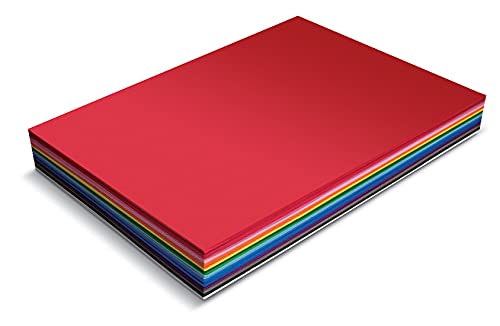Ecraft 12"X12" Light Grip Cutting Mat for Cricut Explore One/Air/Air 2/Maker(3 pack) Adhesive&Sticky Flexible Square Gridded Blue Quilting Cut Mats Replacement for Crafts、Sewing and All Arts.
Score By Feature
OveReview Final Score
Product Description
Questions & Answers
These should work if you've used the mats Cricut makes for the Explore in your Expression and they've worked before. It's the same thing. I'm not sure if the Cricut Explore mats are compatible with the Expression.
Yes, it fits perfectly; all I had to do was tell the Design Suite software to use the longer mat for cutting.
They would, I'm sure. My maker is where I keep mine. They're the same size as the 12x12 mats, measuring 12 inches wide.
Yes. I spray the entire mat with Awesome, gently scrape away the debris, rinse, and air dry.
Selected User Reviews For Ecraft 12"X12" Light Grip Cutting Mat for Cricut Explore One/Air/Air 2/Maker(3 pack) Adhesive&Sticky Flexible Square Gridded Blue Quilting Cut Mats Replacement for Crafts、Sewing and All Arts.
These are great and give you more room to work with, but they are a little stickier than expected, which can be a little frustrating, but better too sticky than not sticky, right? With a little patience, you can reduce the stickiness and create some fantastic mats for a fraction of the price of name-brand mats. Simply test which mat is best for your project on scrap material first, and if necessary, reduce the stickiness before using. You can do this in a couple of ways: either place a few sheets of durable plastic or paper on the mat and remove them several times until they're where you want them to be, or use a clean piece of fabric. To avoid the paper from becoming stuck and tearing on the mat, remove your cut materials upside down and peel back slowly. Keep the plastic liner that comes with these mats for storing them so they don't get dusty and dirty when they're not in use. You can also cut plastic packaging, unused plastic sheets/materials, cling wrap, or non-porous materials. Use paper to cover the parts of the mat that will not be used or cut during your project; this will help keep your mat cleaner while in use. While I do have a tool set specifically designed for this craft, I've also found some great tools at the dollar store that help. One of my favorite $1 add-ons is using a metal table scraper/chopper to help lift things off the mat.

However, they appear to be on par with Cricut mats. I'm not sure how long they'll last, but Cricut boards are notorious for lasting a long time. The price makes a difference, so if the Ecraft mats last as long as the other mats, Ecraft will be my go-to company from now on.

Pros
- cheap but not at the expense of qualitybr>- incredibly long lastingbr>- awe-inspiring adhesionbr>- isn't as thin as the silhouette brandbr>- Because it's thick, my deep cuts didn't cut through like they did with silhouette. br>br>Consbr>There's only one, and it's the only reason I'm looking for other brands. The grid is not functioning properly. My cameo 4 cuts about 14" above and 14" to the left when I line up my vinyl in the upper left grid squares of the mat. I don't have this problem with the silhouette mat, and I figured it out because of the ecraft's mat border's extra width. If I align my vinyl with the numbers (where I made the sharpie lines) rather than the grid line, it cuts perfectly; however, there is no adhesive for the upper and leftmost edges, making it easy for the blade to catch and ruin a cut. Another annoyance is that I have to mentally compensate for the 14" difference with everything I cut that doesn't simply line up in the corner (ex. Going by the cut settings, the design is set to cut 2" down and 4" over, and I'd place it that way on the silhouette mat, but with the ecraft mat, I'd have to place the vinyl at 134" down and 334 over. br>I'm still new, and this could be a simple fix with the software I've yet to learn. Hopefully, this review will save others in my situation from wasting vinyl while attempting to solve the problem.

Second, the top of the mat, where the hanger hole is, must be too large or something because it doesn't cut my image properly every time I use that side. My banner's bottom wasn't cut properly, as you can see in the photo. The top of my image does not get cut when I lower the card stock. The mat is simply cut. When I use the bottom of the mat, it's fine; however, I despise this mat and will instead spend the money on a real 12x24 Cricut mat, even if it's more expensive, because at least I'll know it'll work with my machine, unlike this POS!.

For me, these are effective. Because they're more tacky than the cricut mats, I've been using the light grip as my standard grip for the time being. The standard grip is a combination of the standard and strong grips. I haven't yet tried the strong grip, but I'm excited to do so. They're starting to look as tacky as other brands as I use them, which is fine by me. These are the ones I'd suggest - Just make sure you test them out before relying on them for a whole project.

It's hard to beat getting more for less. It might even be better than the Cricut brand because the adhesive is so good. I'm used to my old one, but we'll see how long it lasts. I give this item a five-star rating.

I've never had anything like this happen before with any of my other mats, even though I've been using the same vinyl for years. Other than the fact that they fit the Cricut and appear to be durable, they aren't worth the money. However, this is my first time using them, so I can't speak to that. The sad thing is, that cutout I made was of my chinchilla Cheesy, who died that day. It messed up the backing of my image and made it difficult to apply it to my daughter's wall in his memory; it pulled and ripped his ear trying to get it off the board, and I even did what others recommended with new boards to be safe: I placed my hands on the sticky side up to take the adhesion down a little just to be safe, and it still ripped the backing to my vinyl paper. And that Vinyl, which many people use and is increasingly being sold in stores, did the same. That's not something I want to happen, so I'll have to figure out how to remove the rest of the 'non stick' backing from the matt. I've never had anything like this happen before, so this is the first time I've had to deal with it. It's far too sticky to be considered standard, especially if heavy cardstock will be used! If you don't have any extra money, I wouldn't recommend it!.

It's perfect for cutting vinyl on my vinyl cutter.